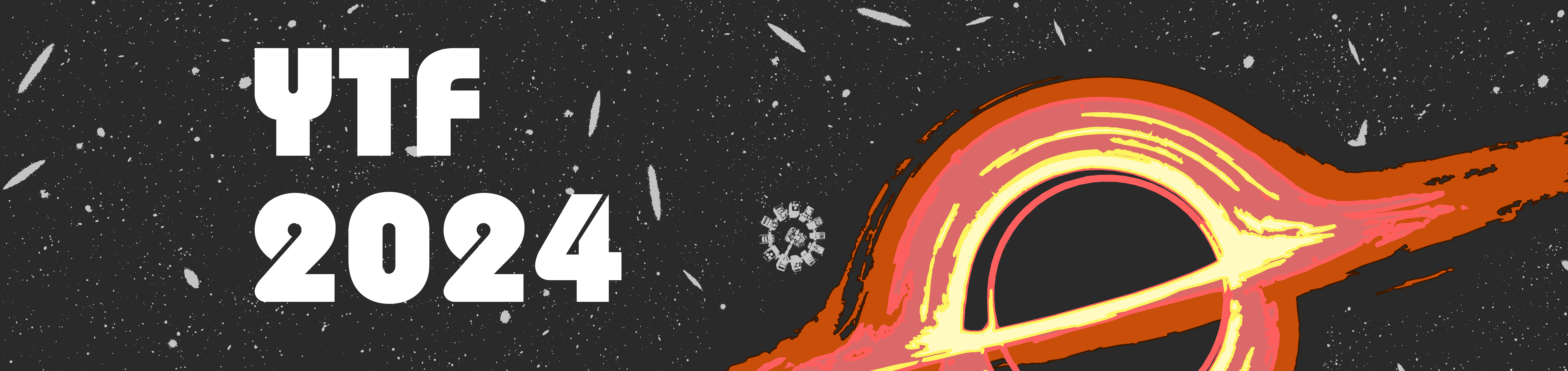The following is a small list of items to consider when producing presentations.
We would like to encourage speakers to review these when making presentations though they will not be enforced.
Notes on making slides colourblind-friendly
You can see how your plots/images look for people with different types of colour-blindness using Coblis, this allows you to pick colours that make your plot/image the most comprehensible.
An easy way to distinguish between different datasets, other than using colour, is to use shapes and patterns, eg. one dataset represented by circles, another by squares, a third by triangles and so on. You can alternatively use dashed or dotted lines. For pie charts or histograms, using patterns to break up the sections is a good option.
ColorBrewer can be used to pick out a specific colour-palette depending on the number of colours needed.
Using Python
Python’s Matplotlib allows the user to specify the style sheet which alters the look of plots. plt.style.use('tableau-colorblind10') will make your plots colour-blind friendly.
In order to specify the line styles for plots, the options are solid, dotted, dashed, dashdot. The markers can be specified to be a plethora of shapes too; circle, triangle (pointing in down, up, left or right), square, star, and many, many more.
Example of how to make hatch-filled histograms.